NEW THEME - Problems, Questions, & Bugs
Forum rules
The forum-wide rules can be found here: http://www.offroadtb.com/about/site-rules
The forum-wide rules can be found here: http://www.offroadtb.com/about/site-rules
29 posts
• Page 1 of 2 • 1, 2
As we make the transition to the new theme over the coming weeks, this thread will serve as a catch-all for any theme-related questions or issues that may pop up as you use the site.
We will first start rolling this theme out to beta testers. If you'd like to be an early adopter and beta tester, please PM me, and I can make it happen.
Tentative roll out is sometime during the first week of August.
Please place any questions or comments that you have about the new theme here. If you see a problem with the theme, please post a screen shot if possible.
We will first start rolling this theme out to beta testers. If you'd like to be an early adopter and beta tester, please PM me, and I can make it happen.
Tentative roll out is sometime during the first week of August.
Please place any questions or comments that you have about the new theme here. If you see a problem with the theme, please post a screen shot if possible.
-

Trail X - Founder
- Posts: 9935
- Joined: Mon Sep 07, 2009 10:22 pm
- Location: VA, Roanoke
- Name: James Downing
- Vehicle Year: 2005
- Vehicle: Chevrolet TrailBlazer
- DriveTrain: 4WD w/ Aftermarket Locker
- Rank: Expedition Guide
James,
From the picture you posted it appears that the new layout will look something like http://www.bh4wheelers.com/4x4board/, is that correct?
You may be able to find the post about issues they had going to that format if it is the same.
On a personal note, again if it is the same, I do not care for the look compared to our current. If it is different however, I will wait and see how it looks.
From the picture you posted it appears that the new layout will look something like http://www.bh4wheelers.com/4x4board/, is that correct?
You may be able to find the post about issues they had going to that format if it is the same.
On a personal note, again if it is the same, I do not care for the look compared to our current. If it is different however, I will wait and see how it looks.
- Diacom
- Addict
- Posts: 882
- Joined: Fri Jul 23, 2010 9:08 pm
- Location: NV, Yerington
- Name: Noel
- Vehicle Year: 2003
- Vehicle: Chevrolet TrailBlazer
- DriveTrain: 4WD w/ Aftermarket Locker
Noel, it is not the same theme. It does, however look somewhat similar. Would you mind sharing why you like our current theme more?
Our new theme, however, is responsive, similar to their website. This means that the items on the screen will rearrange themselves based on the browser width. So this means that on cell phones, there won't be as much need to zoom on the screen to see the content (like tapatalk). Unlike tapatalk, you the user will have access to all of the information that the full ORTB site has.
If you'd like to take this to an email discussion, feel free to email me: admin at offroadtb.com.
Honestly the theme itself isn't much up for debate anymore, it will happen. The moderator team has been alpha testing this for months now, and we've really got it working smooth at this point. The beta tests are really just to ensure that there isn't anything we missed. If you'd like to be an early adopter, let me know.
Our new theme, however, is responsive, similar to their website. This means that the items on the screen will rearrange themselves based on the browser width. So this means that on cell phones, there won't be as much need to zoom on the screen to see the content (like tapatalk). Unlike tapatalk, you the user will have access to all of the information that the full ORTB site has.
If you'd like to take this to an email discussion, feel free to email me: admin at offroadtb.com.
Honestly the theme itself isn't much up for debate anymore, it will happen. The moderator team has been alpha testing this for months now, and we've really got it working smooth at this point. The beta tests are really just to ensure that there isn't anything we missed. If you'd like to be an early adopter, let me know.
-

Trail X - Founder
- Posts: 9935
- Joined: Mon Sep 07, 2009 10:22 pm
- Location: VA, Roanoke
- Name: James Downing
- Vehicle Year: 2005
- Vehicle: Chevrolet TrailBlazer
- DriveTrain: 4WD w/ Aftermarket Locker
- Rank: Expedition Guide
I also prefer the current theme, but that's probably because I'm used to it. Changing things like this, for me, is the equivalent of getting a new phone. It may be better, but takes a while to get used to. The only suggestion I would have, is make sure "View Active Topics" link is available on every page, the way it is now. Some other forums, I'm on, you have to hit "Board Index", before the "View Active Topics" becomes available. The way we have it now is highly convenient.
I DON'T care what my GMT360 was designed to do, I care about what it can do!
-

Conner299 - Addict
- Posts: 706
- Joined: Mon Oct 29, 2012 8:47 am
- Location: KY, Louisville
- Name: Ed
- Vehicle Year: 2005
- Vehicle: Chevrolet TrailBlazer
- DriveTrain: 4WD
- Rank: Trail Ready
I like the break up in color, not so much white on white. The current Icon system for threads is friendlier to me. But I think that is more comfort than anything else. Theirs has some inconsistencies between the main forum page and threads. Not in the header, but below that. My guess would be that it's the layout they are using and it could be changed up.
I do like our current white background with the light beige boxing around threads and text and not quite so in your face with the red between thread groups as I see on the BH4W's.
Our current formatting in the threads, poster information vs actual content is a better layout than what they are using.
Most of this may be irrelevant though as only having the one smallish pic to compare to vs the completed functioning change may show that it is all for not.
Put me down as an early, I can certainly assist in looking for issues that may pop up.
I do like our current white background with the light beige boxing around threads and text and not quite so in your face with the red between thread groups as I see on the BH4W's.
Our current formatting in the threads, poster information vs actual content is a better layout than what they are using.
Most of this may be irrelevant though as only having the one smallish pic to compare to vs the completed functioning change may show that it is all for not.
Put me down as an early, I can certainly assist in looking for issues that may pop up.
- Diacom
- Addict
- Posts: 882
- Joined: Fri Jul 23, 2010 9:08 pm
- Location: NV, Yerington
- Name: Noel
- Vehicle Year: 2003
- Vehicle: Chevrolet TrailBlazer
- DriveTrain: 4WD w/ Aftermarket Locker
I think you'll like the new theme. If there are particular items that you don't like, I'd certainly welcome the feedback. I may not be able to fix every nuisance, but I can try my best to affect what is within my abilities.
-

Trail X - Founder
- Posts: 9935
- Joined: Mon Sep 07, 2009 10:22 pm
- Location: VA, Roanoke
- Name: James Downing
- Vehicle Year: 2005
- Vehicle: Chevrolet TrailBlazer
- DriveTrain: 4WD w/ Aftermarket Locker
- Rank: Expedition Guide
Conner299 wrote:I also prefer the current theme, but that's probably because I'm used to it. Changing things like this, for me, is the equivalent of getting a new phone. It may be better, but takes a while to get used to. The only suggestion I would have, is make sure "View Active Topics" link is available on every page, the way it is now. Some other forums, I'm on, you have to hit "Board Index", before the "View Active Topics" becomes available. The way we have it now is highly convenient.
Don't worry, the view active topics link is now in two places on every page (top and bottom). You'll just have to adjust a bit to their new locations.
-

Trail X - Founder
- Posts: 9935
- Joined: Mon Sep 07, 2009 10:22 pm
- Location: VA, Roanoke
- Name: James Downing
- Vehicle Year: 2005
- Vehicle: Chevrolet TrailBlazer
- DriveTrain: 4WD w/ Aftermarket Locker
- Rank: Expedition Guide
First item I'm seeing James, there used to be an indicator to the right side of the posts so a person could quickly scroll down and find where the new posts started in a thread, that is now gone.
Second, is there a setting to have it adjust for widescreen?
Second, is there a setting to have it adjust for widescreen?
Last edited by Diacom on Sun Jul 20, 2014 10:45 pm, edited 1 time in total.
- Diacom
- Addict
- Posts: 882
- Joined: Fri Jul 23, 2010 9:08 pm
- Location: NV, Yerington
- Name: Noel
- Vehicle Year: 2003
- Vehicle: Chevrolet TrailBlazer
- DriveTrain: 4WD w/ Aftermarket Locker
For phone usage, will the change be for the tap a talk app as well or will be for the web browser only for phones?
-

mattrustable - Cruiser
- Posts: 41
- Joined: Sat May 31, 2014 6:34 pm
- Location: Winnemucca, NV
- Name: Matt
- Vehicle Year: 2007
- Vehicle: Chevrolet TrailBlazer
- DriveTrain: 4WD w/ G80
Diacom wrote:First item I'm seeing James, there used to be an indicator to the right side of the posts so a person could quickly scroll down and find where the new posts started in a thread, that is now gone.
When you're in the forum view (or a search view, like "View Active Topics") you'll see the following swirly arrows. Clicking on the swirly arrow highlighted below will take you to the latest unread post. The latest unread post will also then be highlighted red, so that even if you scroll on the thread page, you can always find your place again.
Diacom wrote:Second, is there a setting to have it adjust for widescreen?
I'm not sure I understand. It has multiple modes for different screen widths, but there is a max width that is less than the standard 1080 widescreen size. I don't think you'd gain anything by having the content go fully edge-to-edge on that size of screen.
mattrustable wrote:For phone usage, will the change be for the tap a talk app as well or will be for the web browser only for phones?
Tap-a-talk is a 3rd party App. They control the app in it's entirety. This is why it's less than desirable for running a forum. They don't support custom profile items, and they leave off a lot of the profile information from the posting pages. For a while it was the only solution to having mobile access, and we adopted it for that reason - to fill a gap. My hope is that current tap-a-talk users will start transitioning to browser-based surfing of the ORTB site.
So, yes, the change is only for the web-brower view of the forum.
-

Trail X - Founder
- Posts: 9935
- Joined: Mon Sep 07, 2009 10:22 pm
- Location: VA, Roanoke
- Name: James Downing
- Vehicle Year: 2005
- Vehicle: Chevrolet TrailBlazer
- DriveTrain: 4WD w/ Aftermarket Locker
- Rank: Expedition Guide
Already having issues with the mobile. I click on Pm and it won't open my messages it reroutes me back to the home page.
EDIT: I got it. Must have been hitting the wrong thing...
EDIT: I got it. Must have been hitting the wrong thing...
The FIRST Solid Axle Swapped Trailblazer in Presque Isle County MI
My Build
My Build
The Roadie wrote:Research, plan your mods, fund the plan, then GO DO THEM. THEN WHEEL IT.
-

Cable810 - Veteran
- Posts: 1989
- Joined: Thu Feb 09, 2012 6:43 pm
- Location: MI, Rogers City
- Name: Caleb
- Vehicle Year: 2002
- Vehicle: Chevrolet TrailBlazer
- DriveTrain: 4WD w/ Aftermarket Locker
- Rank: Offroad Rated
Glad you got it figured out. I was going to say - I know I've used that button a few times already without issue.
-

Trail X - Founder
- Posts: 9935
- Joined: Mon Sep 07, 2009 10:22 pm
- Location: VA, Roanoke
- Name: James Downing
- Vehicle Year: 2005
- Vehicle: Chevrolet TrailBlazer
- DriveTrain: 4WD w/ Aftermarket Locker
- Rank: Expedition Guide
I noticed that when I was trying to scroll the menue options down it would register me hitting something and thus opening something other than what I wanted.
Mobile site is really nice. It does like to open things when scrolling... Hece my issue.
Mobile site is really nice. It does like to open things when scrolling... Hece my issue.
The FIRST Solid Axle Swapped Trailblazer in Presque Isle County MI
My Build
My Build
The Roadie wrote:Research, plan your mods, fund the plan, then GO DO THEM. THEN WHEEL IT.
-

Cable810 - Veteran
- Posts: 1989
- Joined: Thu Feb 09, 2012 6:43 pm
- Location: MI, Rogers City
- Name: Caleb
- Vehicle Year: 2002
- Vehicle: Chevrolet TrailBlazer
- DriveTrain: 4WD w/ Aftermarket Locker
- Rank: Offroad Rated
Tap-a-talk is a 3rd party App. They control the app in it's entirety. This is why it's less than desirable for running a forum. They don't support custom profile items, and they leave off a lot of the profile information from the posting pages. For a while it was the only solution to having mobile access, and we adopted it for that reason - to fill a gap. My hope is that current tap-a-talk users will start transitioning to browser-based surfing of the ORTB site.
So, yes, the change is only for the web-brower view of the forum.
Alright I will use my browser now. So far so good everything to my knowledge is working so far and I like the color scheme. Out with the old, in with the new!
-

mattrustable - Cruiser
- Posts: 41
- Joined: Sat May 31, 2014 6:34 pm
- Location: Winnemucca, NV
- Name: Matt
- Vehicle Year: 2007
- Vehicle: Chevrolet TrailBlazer
- DriveTrain: 4WD w/ G80
Thanks Matt.
That is kinda odd. You don't have this same problem when browsing other websites on your phone? From a programming standpoint, a link is a link. So the links on this site shouldn't be handled any differently by your phone than the links on any other site.
Cable810 wrote:I noticed that when I was trying to scroll the menue options down it would register me hitting something and thus opening something other than what I wanted.
Mobile site is really nice. It does like to open things when scrolling... Hece my issue.
That is kinda odd. You don't have this same problem when browsing other websites on your phone? From a programming standpoint, a link is a link. So the links on this site shouldn't be handled any differently by your phone than the links on any other site.
-

Trail X - Founder
- Posts: 9935
- Joined: Mon Sep 07, 2009 10:22 pm
- Location: VA, Roanoke
- Name: James Downing
- Vehicle Year: 2005
- Vehicle: Chevrolet TrailBlazer
- DriveTrain: 4WD w/ Aftermarket Locker
- Rank: Expedition Guide
Nope no issues with other sites. I wonder if its just my phone... I can try on another phone and see.
The FIRST Solid Axle Swapped Trailblazer in Presque Isle County MI
My Build
My Build
The Roadie wrote:Research, plan your mods, fund the plan, then GO DO THEM. THEN WHEEL IT.
-

Cable810 - Veteran
- Posts: 1989
- Joined: Thu Feb 09, 2012 6:43 pm
- Location: MI, Rogers City
- Name: Caleb
- Vehicle Year: 2002
- Vehicle: Chevrolet TrailBlazer
- DriveTrain: 4WD w/ Aftermarket Locker
- Rank: Offroad Rated
Cable810 wrote:Nope no issues with other sites. I wonder if its just my phone... I can try on another phone and see.
Cable are you talking when use this pull down.
If so on my iPhone i get the same problem if I scroll on the right. On the left not so bad.
Table does not have this drop down.
2008 TB Radflo coil overs, Z71 rear springs, 2" spacer, skyjacker N8030 shocks, LT285/75R16E Goodyear MTR
My Build ----- MY Youtube Channel
My Build ----- MY Youtube Channel
-

TBYODA - Moderator
- Posts: 1762
- Joined: Mon Apr 01, 2013 9:07 pm
- Location: NY, Rochester
- Name: Robert Sengillo
- Vehicle Year: 2008
- Vehicle: Chevrolet TrailBlazer
- DriveTrain: 4WD w/ Limited Slip
- Rank: Offroad Rated
On a tablet(iPad) the top menus (FAQ, ARTICLES, ETC) don't stay open so you can click on the choice in the pull down. I have confirm both in safari and dolphin browser on iOS that they act the same. This works fine on PC cause the cursor can hover over to open.
2008 TB Radflo coil overs, Z71 rear springs, 2" spacer, skyjacker N8030 shocks, LT285/75R16E Goodyear MTR
My Build ----- MY Youtube Channel
My Build ----- MY Youtube Channel
-

TBYODA - Moderator
- Posts: 1762
- Joined: Mon Apr 01, 2013 9:07 pm
- Location: NY, Rochester
- Name: Robert Sengillo
- Vehicle Year: 2008
- Vehicle: Chevrolet TrailBlazer
- DriveTrain: 4WD w/ Limited Slip
- Rank: Offroad Rated
Yeah, the dropdown menu is really best for a mouse. That's why the key menus (User menu and forum menu) are duplicated at the bottom of the screen in the gray boxes.
I didn't want the full menu to be taking up a ton of room at the top of the pages, and figured most of the time you'll be needing the menus at the bottom of the page (when you're done reading a thread) anyways.
I didn't want the full menu to be taking up a ton of room at the top of the pages, and figured most of the time you'll be needing the menus at the bottom of the page (when you're done reading a thread) anyways.
-

Trail X - Founder
- Posts: 9935
- Joined: Mon Sep 07, 2009 10:22 pm
- Location: VA, Roanoke
- Name: James Downing
- Vehicle Year: 2005
- Vehicle: Chevrolet TrailBlazer
- DriveTrain: 4WD w/ Aftermarket Locker
- Rank: Expedition Guide
TBYODA wrote:Cable810 wrote:Nope no issues with other sites. I wonder if its just my phone... I can try on another phone and see.
Cable are you talking when use this pull down.
If so on my iPhone i get the same problem if I scroll on the right. On the left not so bad.
Table does not have this drop down.
Yep that's what Im talking about.
The FIRST Solid Axle Swapped Trailblazer in Presque Isle County MI
My Build
My Build
The Roadie wrote:Research, plan your mods, fund the plan, then GO DO THEM. THEN WHEEL IT.
-

Cable810 - Veteran
- Posts: 1989
- Joined: Thu Feb 09, 2012 6:43 pm
- Location: MI, Rogers City
- Name: Caleb
- Vehicle Year: 2002
- Vehicle: Chevrolet TrailBlazer
- DriveTrain: 4WD w/ Aftermarket Locker
- Rank: Offroad Rated
29 posts
• Page 1 of 2 • 1, 2