In car Laptop GPS, for travel + offroading
59 posts
• Page 1 of 3 • 1, 2, 3
I was searching for some solution for GPS navigation
Turn by Turn directions on a laptop for general navigation
as well as being able to plot / follow a course offroad.
I was reading it and it looks like Google Earth could be pretty EPIC for this, but you have to over come some troubles (google earth caching limited to 2GB hinders offline navigation, dont know that it was really designed for GPS intigration)
Looks like this could make things work I'm going to mess around with it.
http://goopstechnologies.com/
Just wondering if anyone has tried anything?
Oddly enough a search for "GPS" returned 0 results? *shrug*
Turn by Turn directions on a laptop for general navigation
as well as being able to plot / follow a course offroad.
I was reading it and it looks like Google Earth could be pretty EPIC for this, but you have to over come some troubles (google earth caching limited to 2GB hinders offline navigation, dont know that it was really designed for GPS intigration)
Looks like this could make things work I'm going to mess around with it.
http://goopstechnologies.com/
Just wondering if anyone has tried anything?
Oddly enough a search for "GPS" returned 0 results? *shrug*
-

snowmirage - Off-Roader
- Posts: 232
- Joined: Sun Jun 26, 2011 12:13 pm
- Location: MD, Baltimore
- Name: Brandon
- Vehicle Year: 2003
- Vehicle: Chevrolet TrailBlazer
- DriveTrain: 4WD w/ G80
I've used goops. It's ok. If you want a purpose-designed program, look for Delorme Topo USA. A few of us use it.


-

Trail X - Founder
- Posts: 9935
- Joined: Mon Sep 07, 2009 10:22 pm
- Location: VA, Roanoke
- Name: James Downing
- Vehicle Year: 2005
- Vehicle: Chevrolet TrailBlazer
- DriveTrain: 4WD w/ Aftermarket Locker
- Rank: Expedition Guide
I use National Geographic Topo!, and Delorme Topo USA and Street Atlas. On a old Motion Computing M1400 Windows-based tablet with sunlight readable display. Old medical transcription tablets are cheap on Ebay, and the M1200/1400 vintage use a standard 2.5" PATA hard drive instead of the newer ones 1.5". I suppose a newer Windows tablet would be flash. I don't see Delorme software appearing yet on Android tablets, but that would be my next target hardware if I had to upgrade. But I'm very happy with the M1400, and it also runs EFILive so I can tune the Roadiemobile on the fly if necessary.
Before anything else, I think I'm going to get an Eye-Fi camera memory card to automatically get images and movies off the camera onto the tablet in case I drop the camera too many more times in the dust.
Before anything else, I think I'm going to get an Eye-Fi camera memory card to automatically get images and movies off the camera onto the tablet in case I drop the camera too many more times in the dust.
-

The Roadie - Founder
- Posts: 5011
- Joined: Mon Sep 07, 2009 11:29 pm
- Location: CA, Vista, San Diego County
- Name: Bill Carton
- Vehicle Year: 2004
- Vehicle: GMC Envoy
- DriveTrain: 4WD w/ G80
- Rank: Expedition Guide
Bill, could you post details of your ram-mount fix? I need to move mine over.
-

Trail X - Founder
- Posts: 9935
- Joined: Mon Sep 07, 2009 10:22 pm
- Location: VA, Roanoke
- Name: James Downing
- Vehicle Year: 2005
- Vehicle: Chevrolet TrailBlazer
- DriveTrain: 4WD w/ Aftermarket Locker
- Rank: Expedition Guide
I'd be happy to give any of those a try, I just need it now... lol Trip is this weekend dont have time to have anything shipped and none of the local stores seem to carry any of this software (not that I expected them to....)
Following is my account of trying to find a solution thus far over the last 5hrs WARNING Incoming Rant....



I have been messing with google earth and goops which i think would work, but my gps receiver is an old Delorme Earthmate model and while my Win 7 64bit laptop will install the usb drivers just fine, the Delorme Serial emulation driver will not support 64bit OS's or windows 7. I could probably get it ti work with win 7 in compatibility mode but it wont even let me install it on a 64bit OS.
So then I thought there should be some way to use the GPS in my android phone as a ext GPS receiver for my laptop. And THERE IS! But none of them will work for me.... The phone seems to not like the bluetooth drivers on my laptop. I can pair the device but not connect. And it seems no one has come up with a way to can transfer the GPS data via USB.
So then I thought I'll just run 32bit windows XP installed in a virtual machine on the laptop and use VMware's USB passthrough to pass the Delorme GPS to the VM. Which worked, but now that GPS receiver will not get a fix on my location... maybe it just didnt like me standing on my apartment balcony? I dont know, guess I can let it try again on the way to work in the morning.
Back to searching.....grr lol
Following is my account of trying to find a solution thus far over the last 5hrs WARNING Incoming Rant....




I have been messing with google earth and goops which i think would work, but my gps receiver is an old Delorme Earthmate model and while my Win 7 64bit laptop will install the usb drivers just fine, the Delorme Serial emulation driver will not support 64bit OS's or windows 7. I could probably get it ti work with win 7 in compatibility mode but it wont even let me install it on a 64bit OS.
So then I thought there should be some way to use the GPS in my android phone as a ext GPS receiver for my laptop. And THERE IS! But none of them will work for me.... The phone seems to not like the bluetooth drivers on my laptop. I can pair the device but not connect. And it seems no one has come up with a way to can transfer the GPS data via USB.

So then I thought I'll just run 32bit windows XP installed in a virtual machine on the laptop and use VMware's USB passthrough to pass the Delorme GPS to the VM. Which worked, but now that GPS receiver will not get a fix on my location... maybe it just didnt like me standing on my apartment balcony? I dont know, guess I can let it try again on the way to work in the morning.
Back to searching.....grr lol
-

snowmirage - Off-Roader
- Posts: 232
- Joined: Sun Jun 26, 2011 12:13 pm
- Location: MD, Baltimore
- Name: Brandon
- Vehicle Year: 2003
- Vehicle: Chevrolet TrailBlazer
- DriveTrain: 4WD w/ G80

SUCCESS!
I gave up on the laptop i was using (from work) and grabbed my Lenovo X200 tablet (which I already spent 100000 hrs fut-sing with the bluetooth connection to my phone on) and my phone connected and I looks like I am able to share the GPS from my android phone over to my laptop now via bluetooth to a com port which Goops is now picking up.
So now I just have to go for a drive and see if it will track.
Finally progress!
now just that whole Google Earth caching issue... hmmm I have ideas
-

snowmirage - Off-Roader
- Posts: 232
- Joined: Sun Jun 26, 2011 12:13 pm
- Location: MD, Baltimore
- Name: Brandon
- Vehicle Year: 2003
- Vehicle: Chevrolet TrailBlazer
- DriveTrain: 4WD w/ G80
Working on this too. trying to make a laptop mount out of 2" pvc mounted in cup holders but have a few hurdles to get over, such as mounting it strong enough. Can use my phone for just about any support laptop may need.(I love the HTC EVO)
Or I want to get Delorme on at android tablet.
I'll be looking forward to seeing your set up.
Or I want to get Delorme on at android tablet.
I'll be looking forward to seeing your set up.
IF THE FISH STOP BITING... HUNT FOR SHELLS!!!
-

NC_IslandRunner - Moderator
- Posts: 3022
- Joined: Fri Dec 03, 2010 4:49 pm
- Location: NC, Sanford
- Name: Rory
- Vehicle Year: 2004
- Vehicle: Chevrolet TrailBlazer
- DriveTrain: 4WD w/ G80
- Rank: Offroad Rated
snowmirage wrote:I'd be happy to give any of those a try, I just need it now... lol Trip is this weekend dont have time to have anything shipped and none of the local stores seem to carry any of this software (not that I expected them to....)
It seems office depot carries Delorme Topo North America 9.
-

Trail X - Founder
- Posts: 9935
- Joined: Mon Sep 07, 2009 10:22 pm
- Location: VA, Roanoke
- Name: James Downing
- Vehicle Year: 2005
- Vehicle: Chevrolet TrailBlazer
- DriveTrain: 4WD w/ Aftermarket Locker
- Rank: Expedition Guide
-

The Roadie - Founder
- Posts: 5011
- Joined: Mon Sep 07, 2009 11:29 pm
- Location: CA, Vista, San Diego County
- Name: Bill Carton
- Vehicle Year: 2004
- Vehicle: GMC Envoy
- DriveTrain: 4WD w/ G80
- Rank: Expedition Guide
I can't tell, can I use Delorme software linked to my TomTom or do I need a Delorme handheld or Earthmate GPS?
It seems that ideally you would have Topo USA and Street Atlas but I wasn't sure if you needed to get it with the Delorme GPS or not.
Also, those Motion M1400 tablets, do they usually have an OS installed or have they been wiped clean?
It seems that ideally you would have Topo USA and Street Atlas but I wasn't sure if you needed to get it with the Delorme GPS or not.
Also, those Motion M1400 tablets, do they usually have an OS installed or have they been wiped clean?
"Please consider a search before posting. Folks on this site PIONEERED functional offroad use of these trucks."
The answer to many common lift questions can be found here
My Build Thread
The answer to many common lift questions can be found here
My Build Thread
-

navigator - Moderator
- Posts: 4651
- Joined: Wed Mar 09, 2011 10:16 am
- Location: NC, Winnabow
- Name: Chris
- Vehicle Year: 2006
- Vehicle: Chevrolet TrailBlazer
- DriveTrain: 4WD
- Rank: Trail Ready
This is one reason I've considered getting an iPad. I actually think its only practical use is in the car. Not only are there a few Topo apps with GPS, but it doubles as Music/Movie storage/playback on longer trips. Should work with an iSimple right into the radio, with charging.
-

Saxis - Trail-Blazer
- Posts: 324
- Joined: Fri Sep 18, 2009 1:47 pm
- Location: Elma, WA
- Name: Jesse
- Vehicle Year: 2007
- Vehicle: Other Vehicle
- DriveTrain: 4WD w/ G80
Office Depot hu? Thought I tried that, maybe I tried office max. I'll check that out.
As for mounting the laptop I have a unit I bought on sale from NewEgg.com a few years ago which has worked very well. Of course I havent really tried bouncing around offroad with it yet.
Mine is similar to both these products
http://www.newegg.com/Product/Product.a ... 6858995209
http://www.newegg.com/Product/Product.a ... 6882534005
I think Unless you have a VERY VERY light device mounting in the cup holder just isnt going to work very well, particurally off road.
using the Passenger seats front left seat mounting bolt is how mine connects. I'll try to get some pictures of it later today might give you some ideas.
Instead of using PVC I think using steel / aluminum would work better and be easier to cut up into the right shape.
If you dont want to buy something like I have maybe something like this..... (another horrible paint diagram incoming)
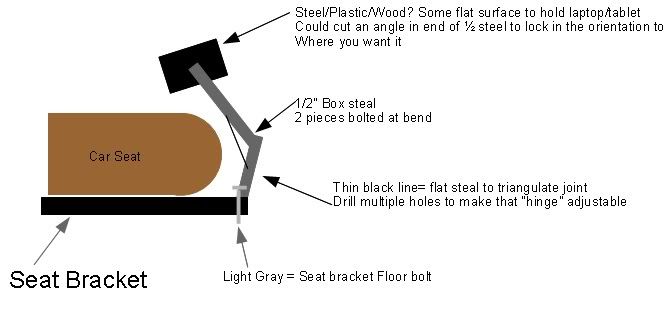
As for mounting the laptop I have a unit I bought on sale from NewEgg.com a few years ago which has worked very well. Of course I havent really tried bouncing around offroad with it yet.
Mine is similar to both these products
http://www.newegg.com/Product/Product.a ... 6858995209
http://www.newegg.com/Product/Product.a ... 6882534005
I think Unless you have a VERY VERY light device mounting in the cup holder just isnt going to work very well, particurally off road.
using the Passenger seats front left seat mounting bolt is how mine connects. I'll try to get some pictures of it later today might give you some ideas.
Instead of using PVC I think using steel / aluminum would work better and be easier to cut up into the right shape.
If you dont want to buy something like I have maybe something like this..... (another horrible paint diagram incoming)
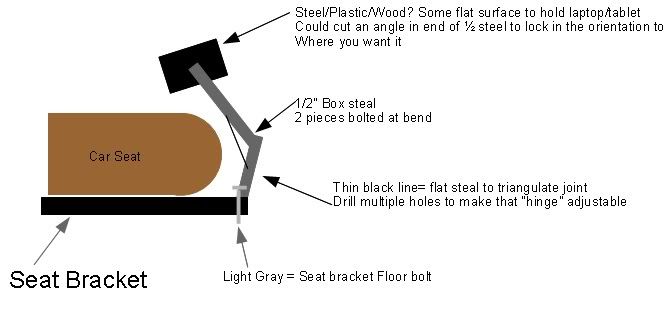
-

snowmirage - Off-Roader
- Posts: 232
- Joined: Sun Jun 26, 2011 12:13 pm
- Location: MD, Baltimore
- Name: Brandon
- Vehicle Year: 2003
- Vehicle: Chevrolet TrailBlazer
- DriveTrain: 4WD w/ G80
navigator wrote:I can't tell, can I use Delorme software linked to my TomTom or do I need a Delorme handheld or Earthmate GPS?
It seems that ideally you would have Topo USA and Street Atlas but I wasn't sure if you needed to get it with the Delorme GPS or not.
Also, those Motion M1400 tablets, do they usually have an OS installed or have they been wiped clean?
The Delorme and other software titles we've been talking about are meant to run on a windows computer. Not really a stand alone GPS device. There might be some standalone GPS devices out there specialized for this but I imagine they are very expensive. Using a old computer (the M1400's that were mentioned are a great option) on a power inverter or batteries for shorter periods gives you a cheap solution thats flexable. You can run multiple GPS software titles, play music, movies etc etc.
As for the Tablets having an OS I'm sure it completely depends on the auction / where / who you buy it from. I've bought more than my share of laptops off ebay over the years and some come preinstalled others dont. Even if it doesnt have an OS a USB CDROM / DVD Drive and a copy of windows XP off ebay are pretty cheap.
-

snowmirage - Off-Roader
- Posts: 232
- Joined: Sun Jun 26, 2011 12:13 pm
- Location: MD, Baltimore
- Name: Brandon
- Vehicle Year: 2003
- Vehicle: Chevrolet TrailBlazer
- DriveTrain: 4WD w/ G80
navigator wrote:I can't tell, can I use Delorme software linked to my TomTom or do I need a Delorme handheld or Earthmate GPS?
It seems that ideally you would have Topo USA and Street Atlas but I wasn't sure if you needed to get it with the Delorme GPS or not.
The software requires any gps input (usb or bluetooth). I have something basically identical to this: http://www.amazon.com/GlobalSat-BT338-S ... B000F1YN8Y
-

Trail X - Founder
- Posts: 9935
- Joined: Mon Sep 07, 2009 10:22 pm
- Location: VA, Roanoke
- Name: James Downing
- Vehicle Year: 2005
- Vehicle: Chevrolet TrailBlazer
- DriveTrain: 4WD w/ Aftermarket Locker
- Rank: Expedition Guide
National Geographic TOPO! needs an NMEA standard data stream, and I've used the Delorme Earthmate (multiple versions) and a couple of hand-held GPS units to provide the stream. Sometimes you have to run a serial emulator app to intercept the USB data and convert it into a virtual serial COM port. I think Delorme is like that when I used a Garmin handheld. But it could have been National Geographic when I was using the Earthmate. So many variations, so few remaining brain cells. 

-

The Roadie - Founder
- Posts: 5011
- Joined: Mon Sep 07, 2009 11:29 pm
- Location: CA, Vista, San Diego County
- Name: Bill Carton
- Vehicle Year: 2004
- Vehicle: GMC Envoy
- DriveTrain: 4WD w/ G80
- Rank: Expedition Guide
The bracketron mount is pretty nice and great flexibility. I had a mount that I made and had to use pipe to make it solid enough to use. By far the best mount I have used has to be the Ram Mount, as much as it is bulky and a pain to get adjusted.
The Ipad would seem like a logical choice for in the vehicle except the wifi version does not come with a GPS and you can not plug one into it. I already have a wireless card that I use and plug into a mobile wireless router for use in the TB. I don't know about you guys but most of the time when I go out on the trails I lose cell service. So that leaves a good old windows based tablet like the M1400 or a laptop. I have even used a VM of windows on my MacBook Pro with the GPS connected to that.
I basically use the same maps that Bill uses. I have even used Google Earth on the highway on my vacation last year.
The Ipad would seem like a logical choice for in the vehicle except the wifi version does not come with a GPS and you can not plug one into it. I already have a wireless card that I use and plug into a mobile wireless router for use in the TB. I don't know about you guys but most of the time when I go out on the trails I lose cell service. So that leaves a good old windows based tablet like the M1400 or a laptop. I have even used a VM of windows on my MacBook Pro with the GPS connected to that.
I basically use the same maps that Bill uses. I have even used Google Earth on the highway on my vacation last year.
-

djthumper - Moderator
- Posts: 2702
- Joined: Wed Mar 24, 2010 6:04 pm
- Location: NV, Las Vegas
- Name: Larry
- Vehicle Year: 2006
- Vehicle: Chevrolet TrailBlazer
- DriveTrain: 4WD
- Rank: Offroad Rated
djthumper wrote:The Ipad would seem like a logical choice for in the vehicle except the wifi version does not come with a GPS and you can not plug one into it.
just ran across this:

http://www.amazon.com/Bad-Elf-Receiver- ... B0035Y7ZJ2
As for the 3G versions, they appear to be cell-assisted GPS, so an ipad user may be better off with this plug-in option anyways.
I never thought of using the ipad... that's an interesting option.
-

Trail X - Founder
- Posts: 9935
- Joined: Mon Sep 07, 2009 10:22 pm
- Location: VA, Roanoke
- Name: James Downing
- Vehicle Year: 2005
- Vehicle: Chevrolet TrailBlazer
- DriveTrain: 4WD w/ Aftermarket Locker
- Rank: Expedition Guide
JamesDowning wrote:just ran across this:
http://www.amazon.com/Bad-Elf-Receiver- ... B0035Y7ZJ2
As for the 3G versions, they appear to be cell-assisted GPS, so an ipad user may be better off with this plug-in option anyways.
I never thought of using the ipad... that's an interesting option.
Now that is pretty sweet!
-

djthumper - Moderator
- Posts: 2702
- Joined: Wed Mar 24, 2010 6:04 pm
- Location: NV, Las Vegas
- Name: Larry
- Vehicle Year: 2006
- Vehicle: Chevrolet TrailBlazer
- DriveTrain: 4WD
- Rank: Offroad Rated
I think you'd all be MUCH happier with a older cheap laptop / tablet / convertable tablet PC running windows. Your choice of software will be much better I suspect. and you wont have to worry so much about it getting beat up if it falls or something offroad. Just go find another cheap older one on ebay.
The ipad or android tablet is an interesting idea thought though, I just wouldnt want to spend the money, and I'd miss having USB ports and a real keyboard I guess. To me they both just feel like my cellphone with a larger screen, not worth it in my opinion.
The ipad or android tablet is an interesting idea thought though, I just wouldnt want to spend the money, and I'd miss having USB ports and a real keyboard I guess. To me they both just feel like my cellphone with a larger screen, not worth it in my opinion.
-

snowmirage - Off-Roader
- Posts: 232
- Joined: Sun Jun 26, 2011 12:13 pm
- Location: MD, Baltimore
- Name: Brandon
- Vehicle Year: 2003
- Vehicle: Chevrolet TrailBlazer
- DriveTrain: 4WD w/ G80
Here's a few that I might look at.
http://cgi.ebay.com/TOSHIBA-PORTEGE-Tab ... 2669wt_881
Here's a crazy deal
http://cgi.ebay.com/Toshiba-Portege-R50 ... 1610wt_648
Even a newer netbook would probably work great for this come to think of it.
1more hour of work and I can go finish setting my stuff up and get some pictures ,the day is crawling by.
http://cgi.ebay.com/TOSHIBA-PORTEGE-Tab ... 2669wt_881
Here's a crazy deal
http://cgi.ebay.com/Toshiba-Portege-R50 ... 1610wt_648
Even a newer netbook would probably work great for this come to think of it.
1more hour of work and I can go finish setting my stuff up and get some pictures ,the day is crawling by.
-

snowmirage - Off-Roader
- Posts: 232
- Joined: Sun Jun 26, 2011 12:13 pm
- Location: MD, Baltimore
- Name: Brandon
- Vehicle Year: 2003
- Vehicle: Chevrolet TrailBlazer
- DriveTrain: 4WD w/ G80
59 posts
• Page 1 of 3 • 1, 2, 3