How on Earth do you upload photos???
Forum rules
The forum-wide rules can be found here: http://www.offroadtb.com/about/site-rules
The forum-wide rules can be found here: http://www.offroadtb.com/about/site-rules
7 posts
• Page 1 of 1
I cannot figure it out for the life of me?
-

charliesrobinson - Cruiser
- Posts: 35
- Joined: Fri Nov 25, 2011 12:19 am
- Location: Seattle
- Name: Charlie Robinson
- Vehicle Year: 2003
- Vehicle: Chevrolet TrailBlazer
- DriveTrain: 4WD
the way I do it is if you open the full editor there is a button at the bottom to upload pictures.
I upload them directly from my desktop.
You can also host them on photo bucket and put the link inside the IMG tag.
for either I think you need to be in the full editor.
Also, if you are browsing from a phone, it may be different than from a computer.
I upload them directly from my desktop.
You can also host them on photo bucket and put the link inside the IMG tag.
for either I think you need to be in the full editor.
Also, if you are browsing from a phone, it may be different than from a computer.
"Please consider a search before posting. Folks on this site PIONEERED functional offroad use of these trucks."
The answer to many common lift questions can be found here
My Build Thread
The answer to many common lift questions can be found here
My Build Thread
-

navigator - Moderator
- Posts: 4651
- Joined: Wed Mar 09, 2011 10:16 am
- Location: NC, Winnabow
- Name: Chris
- Vehicle Year: 2006
- Vehicle: Chevrolet TrailBlazer
- DriveTrain: 4WD
- Rank: Trail Ready
Do you have the URL of the image? If so, use the image tags, [img], and place the URL between the open tag and the closing tag.
Mario - Build Thread
-

Gordinho80 - Lifer
- Posts: 2787
- Joined: Tue Sep 08, 2009 9:27 am
- Location: NJ, Jackson
- Name: Mario Almeida
- Vehicle Year: Other
- Vehicle: Other Vehicle
- DriveTrain: 4WD
If you have the picture hosted elsewhere, like I do on my own domain, it will end up looking like this:
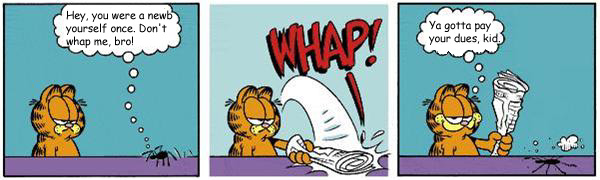
If you have it uploaded to photobucket, use the photobucket tags instead of the "img" tags.
Or if the picture is ONLY on your computer and you have no place to upload it, you can "attach" it to your post using the "upload attachment" function below the editing window. I'm going to use that to attach a couple of screenshots I just took using the wonderful tool SnagIt.
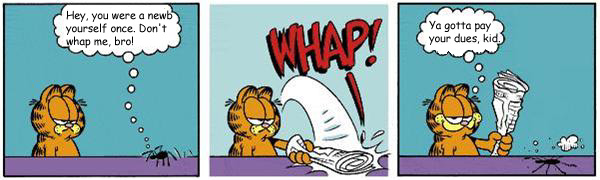
If you have it uploaded to photobucket, use the photobucket tags instead of the "img" tags.
Or if the picture is ONLY on your computer and you have no place to upload it, you can "attach" it to your post using the "upload attachment" function below the editing window. I'm going to use that to attach a couple of screenshots I just took using the wonderful tool SnagIt.
-

The Roadie - Founder
- Posts: 5013
- Joined: Mon Sep 07, 2009 11:29 pm
- Location: OR, Portland area
- Name: Bill Carton
- Vehicle Year: 2004
- Vehicle: GMC Envoy
- DriveTrain: 4WD w/ G80
- Rank: Expedition Guide
The Roadie wrote:If you have it uploaded to photobucket, use the photobucket tags instead of the "img" tags.
That bbcode is for embedding photobucket videos only.
-

Trail X - Founder
- Posts: 9925
- Joined: Mon Sep 07, 2009 10:22 pm
- Location: VA, Roanoke
- Name: James Downing
- Vehicle Year: 2005
- Vehicle: Chevrolet TrailBlazer
- DriveTrain: 4WD w/ Aftermarket Locker
- Rank: Expedition Guide
i dont even have the attachment one
- beastwono
- Cruiser
- Posts: 26
- Joined: Fri Mar 16, 2012 10:45 pm
- Location: Joliet,IL
- Name: Mike
- Vehicle Year: 2004
- Vehicle: GMC Envoy
- DriveTrain: 4WD
you have to use the full editor, not the quick reply at the bottom.
"Please consider a search before posting. Folks on this site PIONEERED functional offroad use of these trucks."
The answer to many common lift questions can be found here
My Build Thread
The answer to many common lift questions can be found here
My Build Thread
-

navigator - Moderator
- Posts: 4651
- Joined: Wed Mar 09, 2011 10:16 am
- Location: NC, Winnabow
- Name: Chris
- Vehicle Year: 2006
- Vehicle: Chevrolet TrailBlazer
- DriveTrain: 4WD
- Rank: Trail Ready
7 posts
• Page 1 of 1